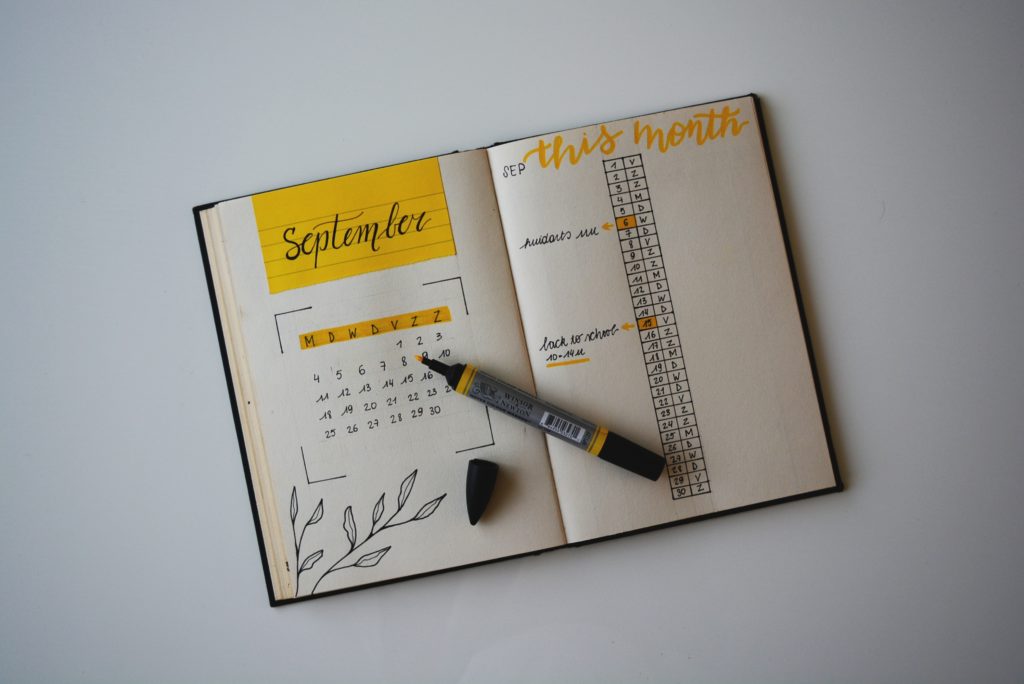
I’m not sure where I stumbled upon the Notion app but it’s become my favorite new ‘get organized’ computer app. It makes Marie Kondo look boring. Here’s why.
Recently WordPress released the Gutenberg block system. It’s designed to make building a website easier. Just select what type of stuff you want to put on the page and zowie! A header, image, text block, it’s there, quick, simple and relatively intuitively. Well, that’s the theory anyway. Notion is much the same. It provides you with blocks into which you can place pages, a header, text, images, or what-have-you. Like Gutenberg, you can drag your stuff around and place it where you want to a reasonable degree. In fact, one step better than Guttenberg because you have some degree of control over horizontal placement as well as vertical. It allows you to customize your layout much more so than with some of the other big guys in the productivity app space.
Notion Productivity App. The Latest, Hottest, Must Have App.
Flexibility.
You can also add Tables, Calendars, Boards (think Trello or Kanban), Galleries which are all effectively databases which you can link together.
So what this does is allow you to build many, many things from your Todo list to Contact lists to Calendars and cross reference them all.
Now granted, the team at Notion has their Notions task list very full with all the features, modifications, and inevitable bug fixes their work on, but this app is already extremely powerful and has created a multitude of convert. Let’s just say the future looks very bright for this little app. There’s a reason investors are knocking down the door trying to put money into it (which, to date, they have politely refused).
Oh, and also. I must point out that there is a free version which isn’t so depleted of functionality that you’re reluctant to even bother get involved, and the Personal plan is actually very reasonably priced.
In the near
Thanks for tuning in folks!
PS
If you want to check out Notion, here’s where you can get it. http://www.notion.so